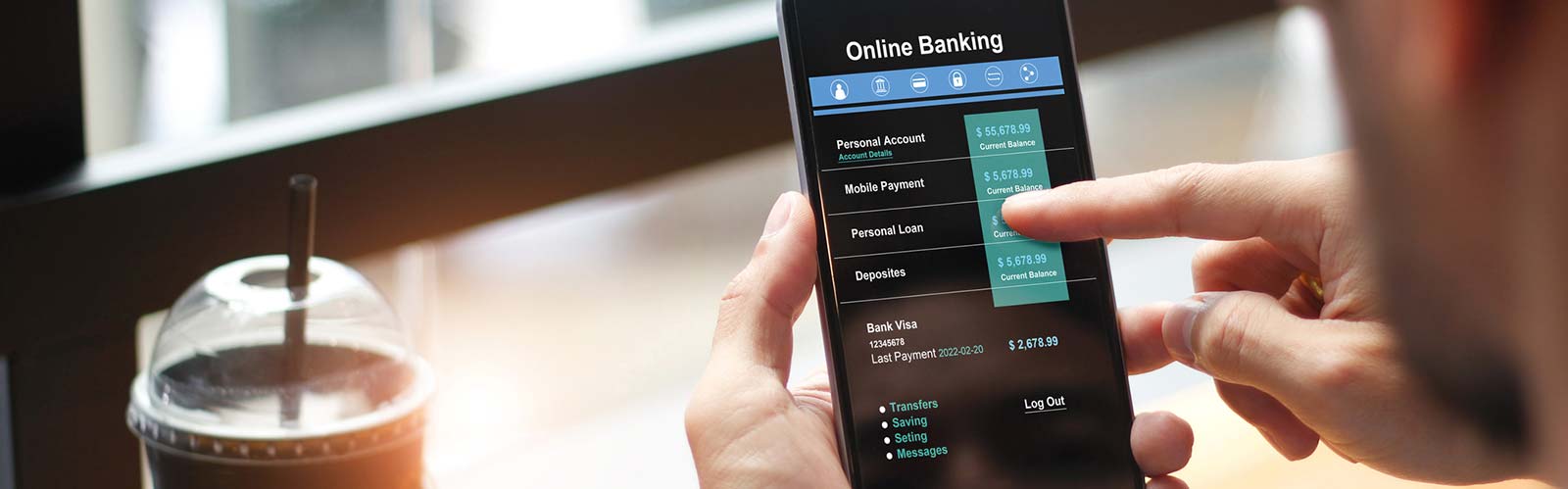
Learning Lab
Use First Financial's Online Learning Lab to access various resources about our digital banking and mobile app, including video tutorials and how-to guides.
Thank you for Thinking First!
- How to Enroll in Online Banking for New Users
- Mobile App First Time Login Directions for New Users
- 1 Click Remote Deposit Capture User Guide
- How to Manage Your Cards in Online Banking
- How to Manage Your Cards in our Mobile App
- uChoose Rewards Enrollment Guide for Cash Plus Cardholders
- How to Transfer Between Business & Personal Accounts for Business Members
Need Additional Help?
One thing we can all agree on is that technology can sometimes be overwhelming. Here are some additional resources you can always bank on to get additional help if you need it.
- Call us: 732.312.1500 or 866.750.0100 (During Business Hours)
- Online banking login assistance: 833.658.0295 (24/7 Login or Lock-Out Assistance Only)
- Email us: info@firstffcu.com
- Visit us: Stop into your local branch!






